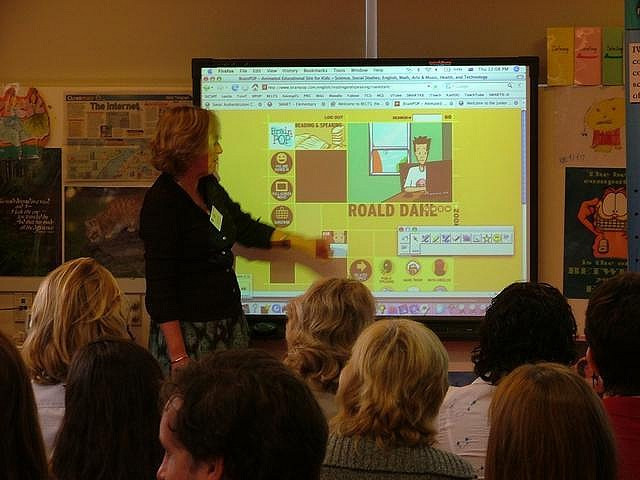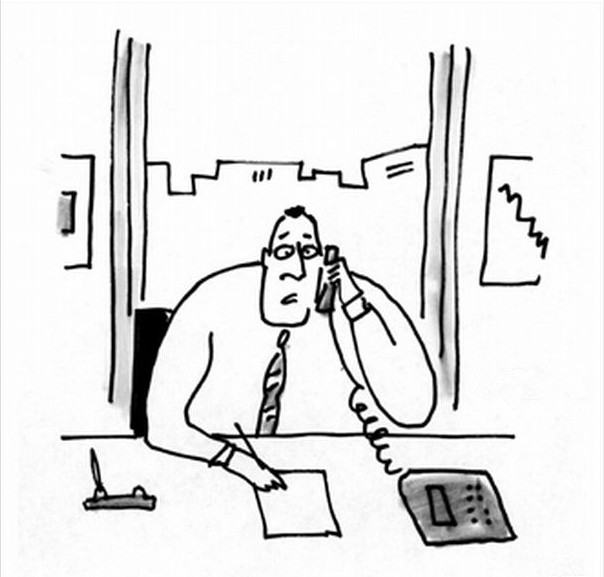Often,
administrators err in one of two ways when technology is concerned. They either
drag their heels until they are hopelessly out-of-date or leap into a full
adoption of the technology without considering all the implications.
Before
you install an interactive display in your classroom, there are a few details
you should get straight.
The
first aspect is all stakeholders in your interactive display project, consisting
of students, parents, and teachers. You need to get them excited about using
the technology. And that means involving them from the beginning. In a sense,
you need to sell the idea to them.
Just
as salesmen demonstrate the features of a laptop or audio system, you should
prepare a demonstration of the interactive display and its features. You can
create a sample lesson plan that makes the most of the technology, and get all
stakeholders to interact just as they would in a real lesson.
The second aspect is the
justified price of interactive displays. It's worth taking the time to ensure
you do it right from the beginning. The most important part of the puzzle is
the teacher. After all, it is the teacher who must use this technology day by
day. And they will be under pressure to use it as the school struggles to
justify its expenses (this is especially true for a public school).
To ensure your school gets the full benefits of the interactive display, you
have to make sure the teachers are on board. They must feel comfortable using a
touch screen device in their classes. This can be a considerable departure from
their normal approach to teaching. People who have been teaching for some time
can get very set in their ways, and adapting to a new approach can be an
upheaval. So it's important that your teachers feel supported and see the
benefits of using interactive devices in the classroom.
The last aspect is maintenance. There is quite an art to setting up a display
properly. A rushed job will leave the teacher struggling with a mass of cables
and remote controls. Therefore, before slapping the display on the wall, you
should get the advice of a professional who can set up a custom control system that
will control the speakers and other important components.
While interactive displays are usually easier to maintain than a projector, you
still need to have staff who are experienced with similar systems stand by. If
cables are accidentally disconnected, or if some important setting is changed
between lessons, there is no way a teacher will be able to recover on their own
during a class. That's not because the teachers lack the skill, it's just
because their hands are already full, looking after the students.
Previous:Training Your Staff to Use An Interactive Display
Next:Why Interactive Flat Panels Are More Popular Than Interactive Whiteboards In Schools