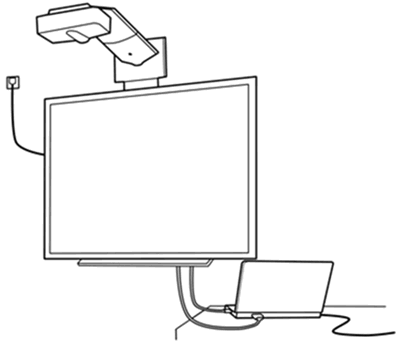Interactive whiteboards require a small amount of effort to set up, and can really bring a lesson to life. The reward to effort ratio is high! In this short article, we will look at the role of calibration, and some of the ways to use interactive whiteboards in education.
Connecting the components and setting up the software is usually a one-time only process. But you will need to check the calibration of your whiteboard frequently. It doesn't take long, so it's a good idea to run through the procedure before your class time.
Calibrating Your Whiteboard
Because the view is projected onto the screen, it's important to make sure the input coordinates are aligned with the visible image. There is a variety of factors that can cause a projector image to go out of alignment.
The first step is to adjust the projector for optimal viewing, to make sure the image fills as much of the screen as possible without distortion.
Of course, it doesn't have to be perfect. Spending hours agonizing over optimum alignment is not the best use of your time.
The next step is to make sure the software is calibrated. To do this, you run a simple program that displays spots on the screen. By touching each spot with your finger or the stylus, you provide the computer with the information it needs to perform the calibration.
Configuring Other Components
Most interactive whiteboard lessons require some sort of response from the students, and there are several ways this can be done. The simplest approach is to call the students to the front of the class and have them interact with the board - but this is quite inefficient. There are hardware devices that speed up the process. The interactive whiteboard can communicate with tablets and personal response units, so you have an efficient way for all the students to participate.
This equipment will need to be set up and configured to work with the board, and you should test that it's working properly before you start the class. By performing all your configuration and calibration tasks in advance, you avoid potential delays and distractions.
Using the Board In Class
During your class, you can use the whiteboard to present interactive content, video clips, graphs and photos. You can even deliver web content. Using a stylus or your finger, you can interact with the presentation in front of the class - this provides a direct association between what you are saying, and what you are doing on the board.
With so many options, it's important to have a plan, or else your lesson could fall apart quickly due to all the distractions. You should plan which resources you will use to convey the data and themes of your planned lesson well in advance. Don't waste time in class searching on Google!
The interactive whiteboard software makes it possible to save the data that you write on the screen to your computer, or send it to the students for later reference. That's a good way to make sure everyone knows what their homework assignment is at the end of the class!
Teachers are constantly finding new ways to use this technology in teaching. You can connect with them online to share lesson plans, ideas, and resources.
Previous:5 Top Ways to Connect Your iPad to the Interactive Whiteboard –Part 1
Next:The Different Interactive Whiteboard Technologies