Touch screen technologies have quickly become a popular means of
controlling most electronic devices. From refrigerators and washing machines to
smartphones and laptops, touch screens have almost completely replaced buttons
in virtually all electronic devices. Despite the recent increase in their
popularity, touch screen technologies are among the oldest forms of technology
in the digital age, first seen in older ATMs and POS systems.
Apart from home appliances and computers, different types of touch screens
have been implemented in ATMs, industrial machinery, vending machines,
navigational equipment, and POS terminals. Types of touch screen technologies
are broadly classified under two categories: overlay and perimeter based
technologies.
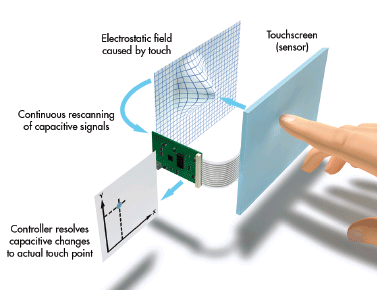
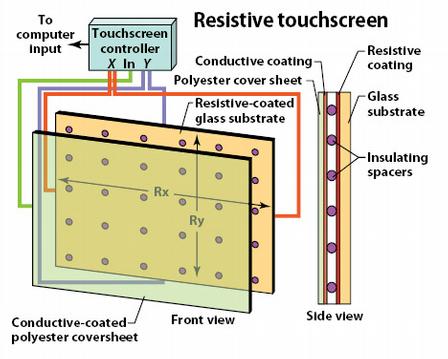
A touch event is registered when an object breaks the beam of light rays
that are passing across the screen. Sensors detect this change when the object
touches the surface and, using complex algorithms and data processing, detect
the position of the touch event and register it as input.
There are three common types of perimeter-based touch technologies. These
include Infrared, Surface Acoustic Wave, and Optical touch technologies.
Infrared Touch Technology incorporates infrared light beams to detect and
register touch events on the surface of the display screen. Surface Acoustic
Wave Touch Screen Technology use ultrasonic waves for detection and recognition
of input while Optical Touch Technology utilizes optical sensors to detect
input and touch events.
Touch screen technologies are undoubtedly driving the technological
evolution in many industries. The ability to integrate non-touch screens with
touch screen technologies is further contributing to the touch screen
evolution. For instance, traditional non-touch screen LCDs can be converted
into Open Frame touch screen monitors for enhanced touch screen
capabilities.
In the education sector, interactive whiteboards implemented in schools and business establishments are among the devices driving touch screen technology to the next level. An interactive whiteboard with modern, multi-touch screen capabilities, when implemented correctly, can offer students and instructors improved learning conditions in classrooms.
Previous:Common Peripherals, Technologies and Equipment Associated with the Interactive Whiteboard
Next:Tips and Best Practices for Using an Interactive Whiteboard: Part Two