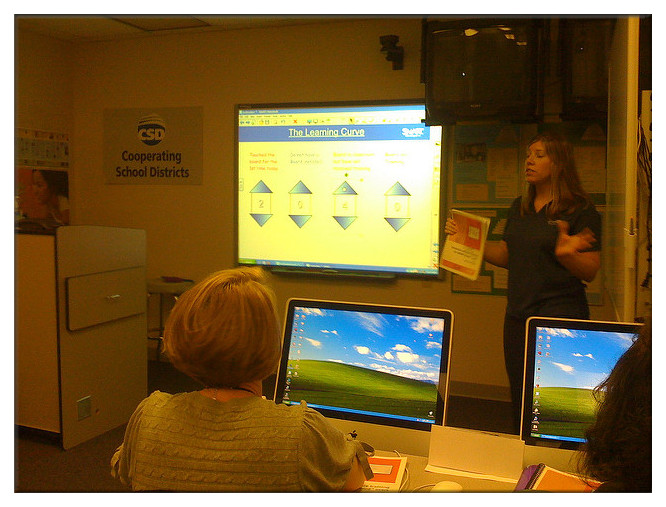4 Things Not To Do While Using Touch Screen Whiteboards
Posted: Jan. 09th, 2017
Touch screen whiteboards have gained tremendous popularity over the last few years in various sectors, especially education. More and more schools and colleges are incorporating them into their classrooms, in order to reap the benefits of the technology. However, along with the benefits of any device, there also come the drawbacks, which if ignored, can defeat the overall purpose of implementing the technology in first place.
Unfortunately, many teachers are simply unaware of such drawbacks, and therefore, don't know how to use the device to the best of its advantage and avoid the demerits. Here are four major things NOT to do while using touch screen whiteboards in classrooms.
1. Too Much Dependence On The Internet
With a full-time access to the internet, it is easy to go for it to search for anything small or big during the lesson presentation. Though the internet is a useful resource and helps to expand the knowledge of both the teacher and the students, however, too much use of it in the classroom can actually affect the credibility of the teacher.
It can give an impression to the students that the teacher does not know the subject well. This can cause the teacher to lose confidence in his teaching skills.
Not only this, using too much internet in the class can also give an indication to the students that they can themselves learn everything on the internet without having to come to the class, which is definitely not a good thing.
2. Switching Off The Lights To Improve Visibility
While using a device like a touch screen whiteboard, it is intuitive to switch off the lights and block the incoming sunlight in order to improve the visibility. However, this is actually a bad idea.
Switching off the lights and making the room dark induces sleepiness in many people and affects concentration. On the other hand, a well-lit classroom creates a vibrant and lively environment that is helpful for learning and group activities.
Instead of switching off the lights, it is advisable to adjust the brightness of the device as well as the font size on the screen. A larger font improves visibility and concentration.
3. Let The Noise Of The Device Create Disturbance
Like many electronic devices, the touch screen whiteboard also has temperature control system in place. It consists of fans that blow the hot air out. However, this constant noise can cause the disturbance in the classroom. In the worst cases, this noise can be enough loud to make it difficult to hear the voices of the quiet students. Therefore it is better to switch off the device when not in use and especially during speaking sessions.
4. Having White Colored Backgrounds
Having white backgrounds can also affect the clarity of the text on the screen. On the other hand, having a dark background actually, helps in improving the visibility and the readability. It is advisable to use dark colors on the background wall where the device is mounted. Apart from this, the furniture and other objects near the screen should also be dark colored.
It is very important to have the knowledge of the drawbacks of any device and the ways it should not be used. Only then one can make the best use of it. Therefore, the touch screen whiteboard manufacturers also give such instructions in the manual that come with the device.
Previous:4 Awesome Interactive Whiteboard Games For Classroom
Next:Best Interactive Whiteboard Software Uses You're Missing Out On