The interactive whiteboard has revolutionized
classrooms and businesses in multiple industries. In classrooms, they have been
used to motivate students and help them understand various learning concepts.
In the business setting, whiteboards have become an integral part of boardroom
presentations, training, and group discussion sessions. Here, we share some of
the most important maintenance tips that you can use to extend the life of your
interactive whiteboard.
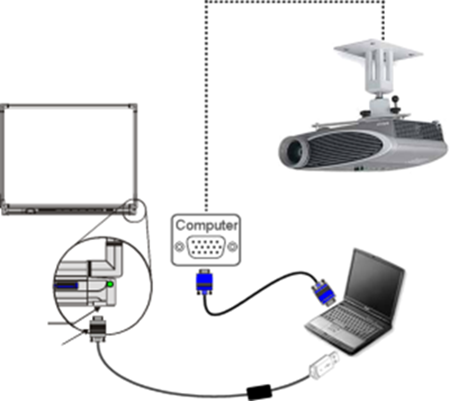
Always Use Interactive Pens or Finger Gestures Whenever Possible
The screen on your interactive whiteboard is easily
the most important part of the whiteboard. The board normally comes with
interactive pens that enable you to write, move, erase, and control on-screen
applications with ease when writing or making selections. The board is also
equipped with Touch Recognition that enables you to use your fingers or palm to
write and erase content, move objects, access menus on the screen, and an
assortment of other on-screen functions.
Dry erase markers and permanent markers are sometimes
used on the whiteboard for different purposes, especially when interactive
pointers are not available. You should always try to reduce the use of dry
erase markers because some of the cleaning procedures to remove dry erase ink
may reduce the lifespan of your interactive whiteboard or even damage it
accidentally. You should also avoid permanent markers on your interactive
whiteboard screen because it is difficult to remove the ink from the
whiteboard.
Tips for Cleaning the Interactive Whiteboard
Sometimes, you may find yourself in a situation that
calls for the use of a dry erase marker on your interactive board. You may even
accidentally use a permanent marker on the board and find yourself in a fix. In
this section, we share some tips on how to remove dry erase and permanent ink
from your board.
To remove dry erase or permanent ink, you will need: Soft rags, Glass cleaner or whiteboard cleaning spray if available (Remember to spray on the rag and not directly on the screen when cleaning), Dry eraser for dry erase ink, Canned air, Dry erase markers.
Cautionary Tips
Always pay attention to what you use to write on the
interactive whiteboard. To prevent accidental use of permanent markers, keep
the markers away from the board and make it difficult to access them within the
proximity of the whiteboard.
Ballpoint pens can damage the surface of the board by
scratching the surface of the screen and ruining touch sensitivity of your
board. Therefore, keep them away from your board at all costs.
Safeguard against Dust, Technology’s Silent Killer
For any electronic device, maintenance is a key
determinant of the device’s longevity. One of the major areas you regularly
look at during a maintenance run is accumulated dust because of its potential
to damage components of electronic devices. Dust is especially dangerous for
devices such as the interactive whiteboard because it accumulates for a long
period without catching our notice. By the time we catch it, it may have ruined
electronic components or degraded the surface of your device.
Screens are particularly susceptible to dust when left
to accumulate over time. Be sure to incorporate dust removal tasks during
routine maintenance to ensure your device works well for as long as possible.
Previous:The Different Interactive Whiteboard Technologies
Next:The Nine Don'ts of Teaching with an Interactive Board or Projector