Quite often, I make a number of visits to teaching
facilities that have implemented innovative technology in the classroom
environment. In many instances, one common finding is that some educators still
do not understand some of the key don’ts of classroom instruction using the interactive
board or projector. Because many instructors cannot observe themselves while
teaching to notice some of the mistakes, most of these mistakes go unnoticed
and hence uncorrected. For this reason, if you are an innovative instructor,
chances are that you are practicing one or more of these classroom habits.
To help you and your students reap maximum benefits
from learning in an innovative classroom, I share some of the most common
don’ts you should avoid in an innovative classroom.
1. Do not have your back against the participants
This is one of the most common observations in an
instructor-led classroom setup. Here, the instructor sets up their laptop so
that they face the board or the screen while using the laptop. Because of this
position, the instructor will teach with his or her back facing the
participants, which is outright wrong. In a classroom, it is best practice to
face the students while teaching so that it does not seem like the instructor
is speaking to the board instead of teaching the students.
A simple solution would be to turn the laptop so that
the back of the laptop is facing the class. The teacher can then use the laptop
as a teleprompter from where the notes can be referred. An advantage of this
change is that the instructor can gauge the reaction and level of interest of
the class as well as sustain eye contact, which is important for an authentic
discussion.
2. Do not create shadows on the screen or whiteboard
In a typical classroom setup, the teacher stands in
front of the interactive board or screen and gestures or points at the screen
to make points. In some cases, the instructor will stand in the path of the
light source coming from the projector, creating shadows that wholly or
partially obstruct the image on the screen.
In such a scenario, you should always be aware of the
trajectory of the light from the projector. When standing near the board
becomes necessary, try using a pointing stick or a laser pointer to illustrate
your points. You could also try redirecting the attention of the students to
the specific area of interest on the board under discussion. Additionally, you
could try staying away from the board completely by engaging the class from the
laptop. By avoiding making shadows on the board, you help the students gain more
from your material.
3. Do not project small or crooked images
Another common issue seen when projecting images on
the screen is displaying a small or crooked image without the instructor
noticing. In most situations, this happens after the projector is switched on
and the instructor does not realize that the image needs adjusting.
The first thing you should do after turning on the
projector is to ensure the image is well adjusted to fit the screen or board
onto which you are projecting. You can either use the keystone feature on the
projector or adjust the projector manually to correct crooked images. You can
also change the size of the image by adjusting the projector settings or by
positioning the projector properly from the screen. To straighten an image, you
can use the projector’s keystone feature or you can move the projector
physically to the right or left.
A good instructor will always avoid displaying
undersized or distorted images on the screen or board. A straight and fitting
image on the screen ensures that participants are able to focus on the material
in your presentation.
4. Do not leave the participants in darkness

Leaving the lights on is best practice in classroom
instruction. In most classrooms, projected items are still visible with the
lights on. For classrooms that have multiple electrical light sources, you can
switch off the lights at the front of the room and leave the rest on.
Alternatively, you can close blinds around the area of the room where you are
projecting. If it is still difficult to get any visibility with the lights on,
you can switch off the lights and then put up some lamps for the classroom. In
addition to improving visibility, the lamps will improve the ambiance of the
room.
Good lighting enables your students to remain engaged,
alert, and more likely to be active participants. The teacher and students can
see each other and drive meaningful classroom discussion.
5. Do not use your finger to point
This is one of the most common issues evident in many
classrooms. Many instructors believe that by pointing the screen during a class
the participants will understand better. In the process, instructors end up in
a constant cycle of movement between the screen and their laptop.
All computers are equipped with a cursor, which is
very useful for illustration purposes. The cursor makes the constant movement
between the laptop and the screen pointless. Students fully understand the
purposes of the cursor in such settings. When instructed, they will duly follow
it when you are trying to make a point on the screen.
Using the cursor to point is advantageous because it
allows you to keep eye contact with the students and gauge their understanding
and interest with the material. As a plus, it allows you to avoid the tiring
cycle between the laptop and the board or screen.
6. Do not sacrifice instructional time while setting up the projector
As an instructor, you should always ensure you do not
waste valuable instructional time while setting up equipment. Despite the fact
that technology is a valuable tool for instruction, it should not interfere
with the teaching process in any way. Students who are keen to learn should
never be paired with instructors who are not prepared to teach.
One solution is to have the teachers familiarize themselves
with the equipment so that they know where each component goes when setting up.
Another solution is having one tech-savvy student taking on the responsibility
of setting up while the instructor is starting the class.
Apart from increasing student learning, having
students set up the equipment encourages the students to be more confident and
aware of their abilities and talent.
7. Do not assume the participants can see whatever you see
It is easy for the instructor to assume that the
audience can see the same content and quality of material being projected to
the screen because of the instructor’s proximity to the interactive board or
laptop. People at the back of the classroom may not always see clearly.
It is important to zoom in and out accordingly to
enable everyone to have good viewing angles. All computers come with some sort
of zoom feature. In some, this feature is accessible by using the “command” or
“ctrl” in combination with either “-“ or “+”. In others, the mouse’s scroll
wheel can be used for this purpose. A visit to your computer’s help menu can
help in case these options do not work.
Good viewing angles help your students to hear and see
your presentation. Having a student remind you when you need to zoom is a good
option in a classroom setting.
8. Do not take up all the shine
Educators are always discussing about the increased
level of engagement by students using interactive boards. Sales people
constantly boast about the interactivity and engagement brought about by the
board. However, interactive boards and projectors are seldom used by students.
It is high time instructors came off the stage and had their students enjoy a
moment of glory.
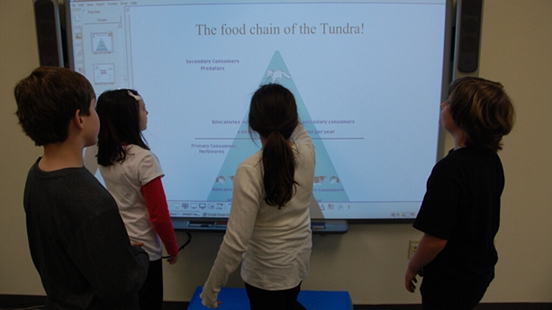
An interactive classroom is always interesting and
engaging for a student. The student is bound to work hard on presentations if
they know they will have the opportunity to share it with their class using the
interactive board or projector.
9. Do not use the projector as a replacement for the blackboard
If the blackboard or whiteboard in your classroom can
be used for instruction, there is no need to use the projector. It is important
to know the right tool for the moment to avoid wastage. If you only have brief
content like a sentence or two to project, there is no need for the projector.
Additionally, when each of your students has a laptop where the content you
want to project is available, you do not need to turn on the projector.
When developing your lesson plan, determine if you
will need to use the projector during the course of your lesson. Use your
blackboard if your content does not warrant using the projector to save the
projector bulb or if the content is already available for the students prior to
the start of the lesson.
You are bound to save a lot on the projector bulbs.
By critically analyzing the reasons for getting an interactive
board, you can redirect the thousands in dollars of savings to relevant
technology for your students.